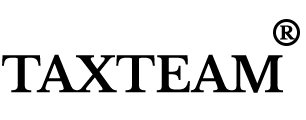How to e-Verify your Income Tax Returns?
WHY SHOULD ITR RETURN BE VERIFIED?
The process of filing return of Income doesn’t get completed upon submission of ITR online or uploading the ITR XML but only when the filed returns are properly validated using any of the methods provided for e-verification. This article is all about the different methods through which the Income-tax return can be e-verified.
DIFFERENT METHODS TO E-VERIFY THE ITR:
The filed Income tax return can be e-verified through anyone the following methods:
1. Using Net Banking
2. Using Bank Account or Bank ATM (select banks only)
3. Using Demat Account
4. Using Aadhaar OTP
5. Using Digital Signature Certificate.
The procedure to E-Verify the returns using the above methods are given below:
a) Using Net Banking:
Follow the below-mentioned steps to generate EVC (Electronic Verification Code) to verify IT Returns.
STEP 1: Log in to Net Banking A/c
STEP 2: Click the “e-Filing” link
STEP 3: You will be redirected to the e-Filing Portal
STEP 4: Click on the “e-File” Tab and Select “Income Tax Return” from the drop-down
STEP 5: Select the “Assessment Year”, “ITR Form Name”, & “Submission Mode” & click “Continue.”
STEP 6: Submit your Return/ Upload the XML
STEP 7: ITR Verification Complete.
b) Using Bank Account Details:
Follow the below-mentioned steps to generate EVC to verify IT Returns.
STEP 1: Log in to Income TAX E-Filing Portal.
STEP 2: Click “Profile Details”
STEP 3: Pre Validate the bank account by providing necessary details.
STEP 4: EVC will be sent to the registered mobile number or mail id.
STEP 5: Go to the E-verification page and enter the obtained EVC.
STEP 6: ITR will be verified.
c) Using Demat Account Details:
Follow the below-mentioned steps to generate EVC to verify IT Returns.
STEP 1: Log in to Income TAX E-Filing Portal.
STEP 2: Click “Profile Details”
STEP 3: Pre Validate the Demat Account by providing necessary details.
STEP 4: EVC will be sent to the registered mobile number or E-mail ID.
STEP 5: Go to the E-verification page and enter the obtained EVC.
STEP 6: ITR will be verified.
d) Using Bank ATM:
Follow the below-mentioned steps to generate EVC to verify IT Returns.
STEP 1: Go to the nearest ATM.
STEP 2: Press “Generate EVC for IT Filing”
STEP 3: EVC will be sent to the registered mobile number.
STEP 4: Log in to Income Tax E-Filing Portal.
STEP 5: Go to the E-verification page and enter the obtained EVC.
STEP 6: ITR will be verified.
e) Using Aadhaar OTP:
To E-verify, the IT return using the aadhaar OTP- the following steps has to be followed:-
STEP 1: Aadhaar should be linked with PAN.
STEP 2: Go to the E-verification page after filing the IT Return.
STEP 3: Select the E- Verification using “Aadhaar OTP”
STEP 4: EVC will be sent to the registered mobile number or Email ID.
STEP 5: Enter the EVC.
STEP 6: ITR will be verified.
f) Using Digital Signature Certificate:
To E-verify the IT Returns using the Digital Signature- The following steps has to be followed.
STEP 1: Log in to Income TAX E-Filing Portal.
STEP 2: Click “Profile Details”.
STEP 3: Click on the “Register the Digital signature”.
STEP 4: Download the “Digital Signature Certificate (DSC) Utility” and Extract the Same file and provide the necessary details to register the signature.
STEP 5: Open the E-verification page and upload the obtained DSC.
Note: E-verification through digital signature can only be done while filing the Income Tax return.